- This topic has 5 replies, 3 voices, and was last updated 12 years ago by .
Viewing 6 posts - 1 through 6 (of 6 total)
Viewing 6 posts - 1 through 6 (of 6 total)
- You must be logged in to reply to this topic.
|
hello…i’m doing the same thing…but the LCD keep no showing any~ what the problem??? izit programming or circuit problem?? thanks for help…
http://www.engineersgarage.com/embedded/pic-microcontroller-projects/gps-interface-circuit
It should be problem with the circuit that you have made. Try to find the problems with your project.
how to test any communication in between the rs 232….
facing problem..
lcd show null character
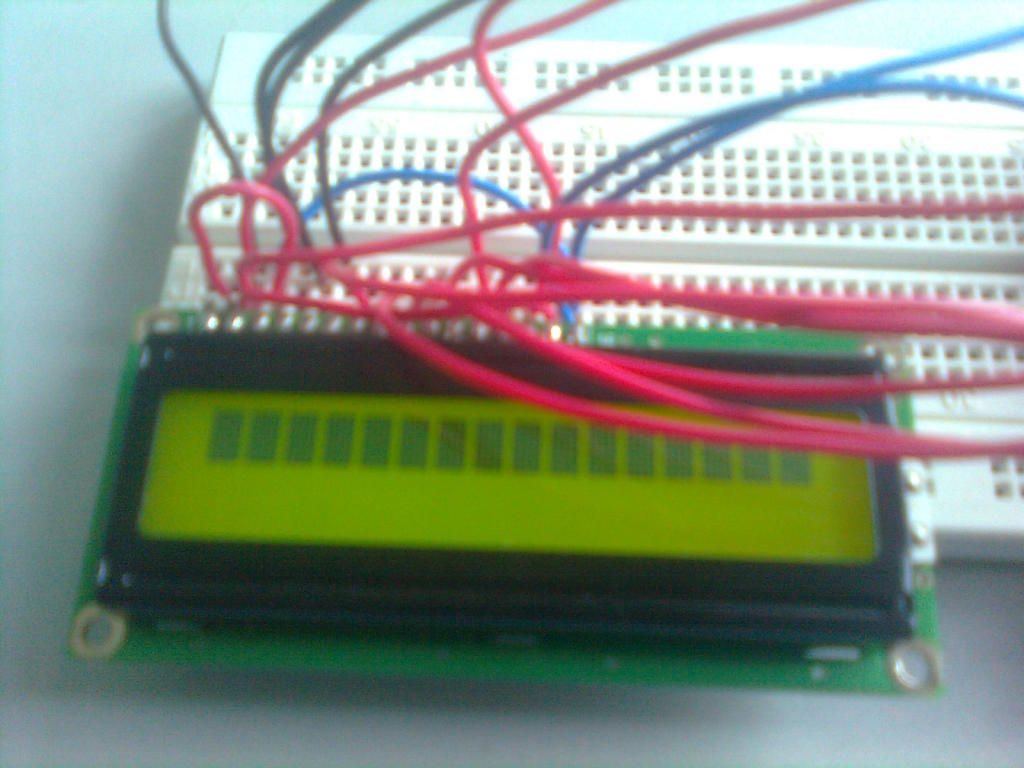
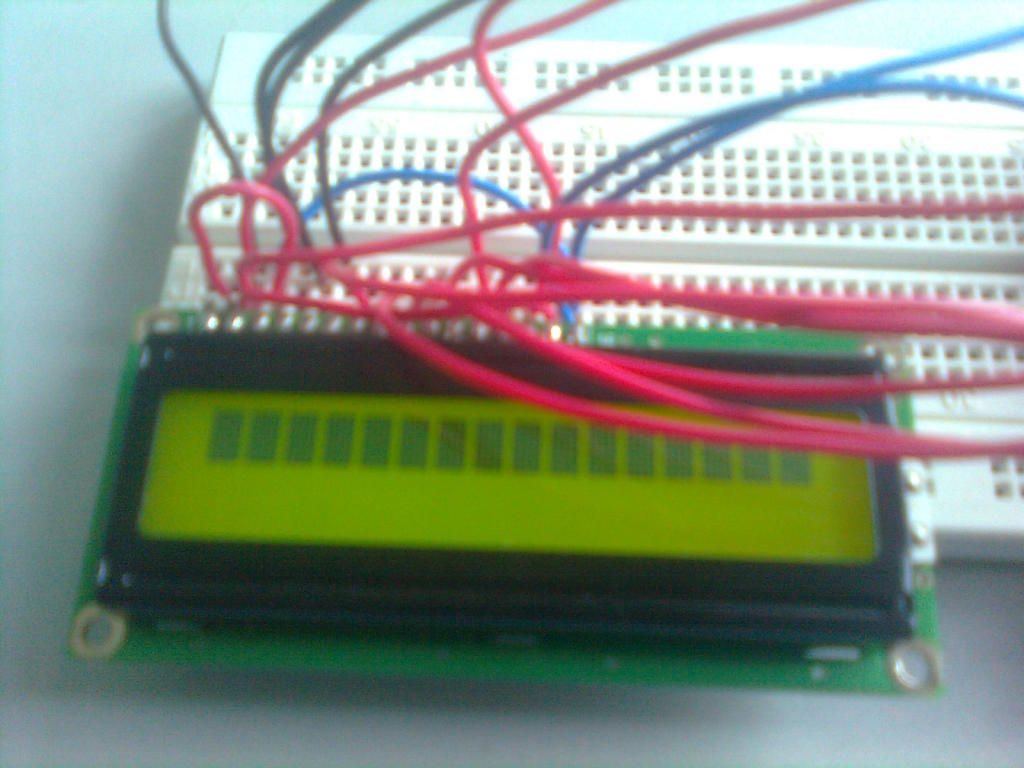

I can see from the picture that your lcd not even get initialized. Check all the pin connections of lcd. Check the voltage on R/W pin, it should be zero. Also adjust (reduce) the contrast by adjusting the variable resistor connected to pin3. Try increasing the delay slightly wherever it is used.
